Now I’ve never actually had the need to translate Thai language websites to english but after a few emails from readers saying they want to check out Thai language websites but couldnt’ because they couldn’t read Thai I decided to check into how the best way to translate Thai language websites is. There are language toolbars, language programs copy and paste methods blah blah blah. I spent all day trying everything when the solution was right in front of me.
[ad#Google Horizontal]
The problem with adding translation toolbars into your web browser is they take up room on your screen and if you have a small screen it’s actually a lot of real estate, not to mention that toolbars almost always have a secret agenda in my opinion collecting data or some sort of advertising, while they do work there is a better solution.
I don’t use Internet explorer because I think it takes too long to load, i use Mozilla Firefox which is fast in my opinion and when it crashes it can take me back to all my pages. If you view this site in firefox it looks better than Internet explorer mainly cause i never test it there. Although I probably should. I downloaded the web browser Google Chrome ages ago but never use it I don’t know why but I don’t, but I probably will now, see Google Chrome already has a language translator built right into it. Nothing to install nothing to download nothing special to do to translate Thai language websites into English or any other language. If you don’t have Google Chrome download it now here. Actually I think it loads faster than Firefox but i do have a few toolbars in my Firefox install which are probably slowing it down.
So once you’ve installed the Chrome web browser go to the Thai language website that you want to view and it will show up like this, i’m going to msn.postjung.com because that’s where this question originated from. So everything is in Thai.
[ad#Links Horiz 468]
Now this is a view of the web page once I’ve clicked on the translate to English button.
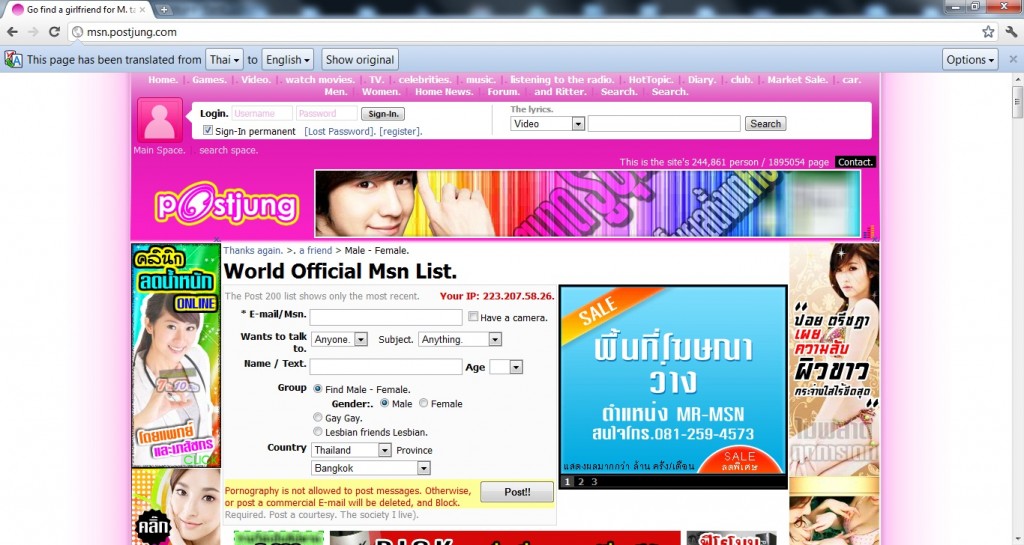
Everything except for the pictures has been translated automatically into English. This works perfectly! You can also do this to translate Thai to French, Thai to German, Thai to Swedish even Thai to Chinese pretty much every language is listed.
Now the Chrome web browser is using the google translation service which at least for Thai language is far from perfect but it’s better than not seeing anything at all. When it comes to the navigation links it’s usually pretty good. But the problem especially with the post jung website is that it’s got a lot of kids on it using what I like to call MSN language which is similar in how you might use MSN in English. Abbreviated words, slang, etc etc. The translator can’t translate that stuff and just comes out as mumbo jumbo.
Now you can setup chrome to automatically translate Thai language websites into English so you don’t even have to click any buttons or make it happen, that’s the beauty of it. I still recommend though that you learn how to read Thai though but until your there this technique will definitely help.
If you want to see the sales pitch for using Google Chrome to translate Thai language websites into the language of your choice then view this video.



